What Is CPO?
Using Contacts Per Order to understand ticket trends
If you have integrated order data alongside your support ticket conversations, you will see the Contacts Per Order (CPO) metric in your Support dashboard.
But what does CPO mean? And why do we use it?
Tracking Volume
Tracking support ticket topics helps us understand the issues customers are dealing with, and whether certain issues are becoming more prevalent, or are improving. However, an increase in ticket volume does not always mean an increase in the prevalence of issues faced by customers. For example, your business may have aggressive growth plans which result in many more customers, so there will inevitably be more tickets as more orders and deliveries occur.
This is where CPO comes in. With order data, we can calculate the % of tickets that occurred against the total number of orders that day, or week etc.
In the below example, we can see that ticket volume increased by 21% but over the same period, the CPO decreased by 20% so even though this business is growing, they are decreasing the % of orders that turn into contacts.
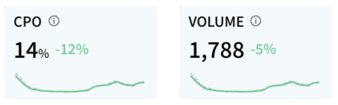
When To Use Volume
When you want to understand the actual number of tickets. E.g. when looking at the cost of an issue, volume is the best metric to use, so you can calculate the cost per issue e.g. changing delivery details results in a number of tickets each week (540), multiplied by the cost of contact (£2.00) = £1080/week.
When To Use CPO
When you want to understand the prevalence of an issue. For example, you may want to see if certain issues are impacting a higher % of customers than usual, which could result in a higher level of cancellations or churn. Using volume here may be misleading when looking for increases. For example, damaged packaging may increase in volume when you have more orders. Only when looking at the CPO of damaged packaging, would you then see if damaged packaging issues have increased disproportionately with order volume.
