Using SentiSum For Product Research
Easily access detailed users' experiences with bugs, usability issues and feature requests
When doing research or discovery work, it helps to reference customer experiences with your product. SentiSum gives you a ready-made, searchable bank of conversations and survey responses to better understand the current problem you are trying to solve.
In Discover, search and DIY tags will help a lot here:
Finding relevant conversations for certain problems or features
Let's say your users are reporting the bugs within your app, you can start by doing a broad search for 'sharing':
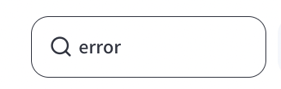
You'll then see all conversations or responses talking about error. You can scroll through them and star particularly insightful ones to return back to later.
If you want to do a more generalised search e.g. find mentions of 'error', 'errors', 'bug', you can use a DIY tag:
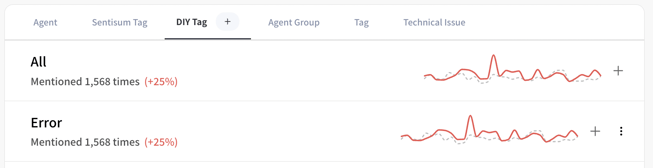
To use a DIY tag, just get in touch with us through the support chat on the dashboard, and we will create your DIY tag.
Zero in on requests, bugs, or usability issues
You may find a lot of conversations about errors. To narrow down on the issues users are facing for the website let's say, you can make the most of filters, alongside search:
First - Search for the words or phrases you're interested in:
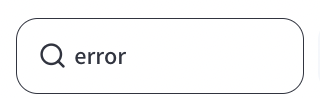
Second - Filter on conversations where they are talking about feature requests, or how to use:
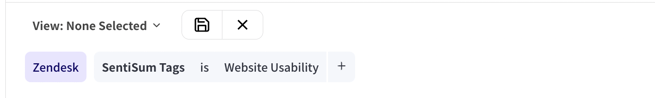
We hope you find search and DIY tags useful for your user research, let us know how it goes!
