Roadmap Prioritisation
Easily identify top customer friction points in support tickets and NPS for confident prioritisation
Most issues that bring customers to support are due to customer friction, whether that's coming across a bug, a usability issue, or asking to do something that is not given as an option in the product (e.g. cancelling subscription).
SentiSum Tags help you to accurately identify issues mentioned in support tickets and NPS responses. Here are a few ways you can identify the main priorities that will have the most impact to your customers (it's recommended that you select a longer term date range such as 1 month, 3 months or 6 months):
Top mentions in NPS detractors
To understand the main reasons why customers give a poor rating, do as follows:
Choose 'NPS' In The Top-Left Dropdown > Discover > Add Filter > Select Rating > Select Detractor Scores (0-6) > See Top Mentioned SentiSum Tags On The Left
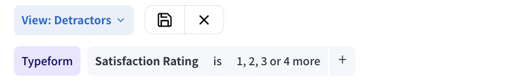
Top reasons for contact, or recent increases
Summary in Support will also give you a quick snapshot of what to prioritise in top reasons for contact and top increases:
Choose 'Support' In The Top-Left Dropdown > Summary > Add Any Relevant Filters > Look At Top Reasons For Contact and Top Increases
Top reasons for cancellation
In Support, you can also filter by different SentiSum Tags to understand top reasons for cancellation:
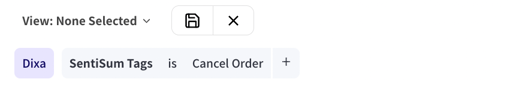
As well as top reasons for requesting refund:
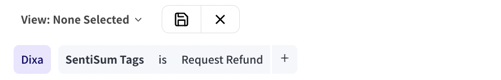
We hope you find SentiSum useful when looking at roadmap prioritisation! Let us know if you have any feedback on how helpful these strategies are!
