Reasons Behind Your CSAT Score
Using your CSAT dashboard to understand the AI tags in survey responses
Tracking CSAT Ratings
In Summary, you can track your CSAT rating over time, as well as the underlying sentiment in the written responses.
Negative sentiment drivers
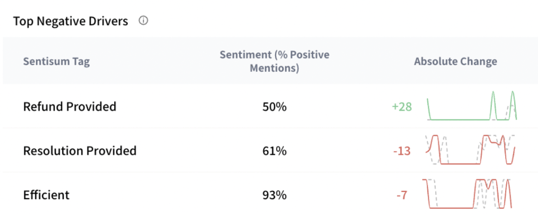
To understand where to improve CSAT, you can look at Negative Sentiment Drivers to see which AI tags contribute the most negatively to the Overall Sentiment Score, even if they have high sentiment. For example, Helpfulness results in 96% sentiment but is mentioned a lot in CSAT responses so the 4% of Helpfulness mentions that are negative contribute a lot to CSAT responses and ratings.
Changes in sentiment
If your CSAT rating has recently changed, you can look at Performance Drivers to understand the biggest changes in sentiment from AI tags that may be the cause. Here for example, we can see overall that customers have been less happy with the amount of time it takes to resolve an issue. It might be worth going to Discover and looking into these specific responses and tickets to understand why.
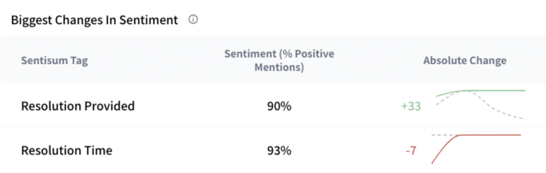
Agent v/s product
CSAT can be used for so many insights, from measuring agent performance to understanding the types of customer journey problems that lead to poor satisfaction. Separating these out is really important for CSAT analysis as customers will often mention anything that made them unhappy; from agent behaviour to product quality issues. Using Themes, you can separate different types of AI tags however you like.
For CSAT, that means you can separately measure the impact of Agent Attributes and customer journey issues like Delivery on CSAT. You can quickly zero in on improvements to agent training, and automatically ignore any product-related issues that cannot be solved by training.
![]()
