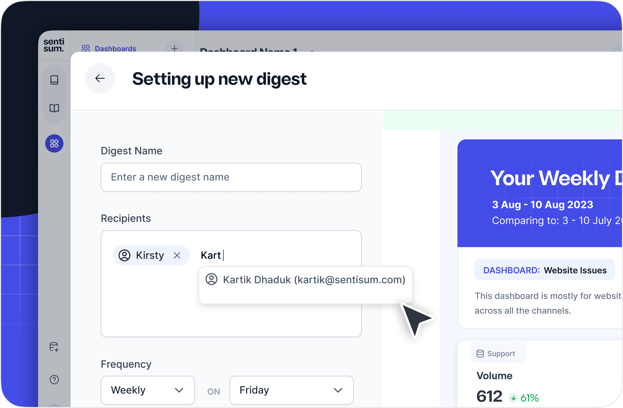Navigating Personalised Digests
How to set up personalised digests, and then schedule and manage them for your whole team
Welcome To Personalised Digests
Data is invaluable, but only if it’s the right data. We understand this, which is why we’ve created Personalised Digests – a straightforward way to keep you connected with the metrics that are vital to your day-to-day decision-making. Ready to customize your insights? Let's dive in.
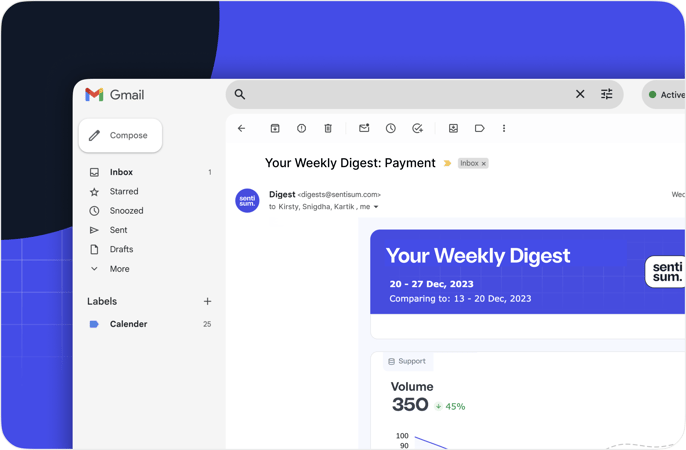
What Exactly Are Personalised Digests?
Think of Personalised Digests as your data concierge, offering you a personalised report from your carefully built dashboard. They deliver the actionable insights you decide, right to your inbox, according to a schedule that suits you best.
How You Can Harness Personalised Digests
Setting Up Your Dashboard
Your dashboard is the foundation from which Personalised Digests are generated:
- Build Your Reports: Select the data that speaks to your needs. Maybe it’s your Delivery Insights or Customer Sentiments.
- Arrange for Clarity: Position your reports for easy interpretation, emphasising the information that you review most frequently.
Creating Your Personalised Digest
- Preview Your Digest: Hit ‘Email Digest,’ and a preview window will pop up, giving you a visual cue of your digest.
- Customize Your Settings: Give your digest a name that reflects its content, specify the recipients, and set the desired frequency – daily, weekly, monthly, or quarterly.
- Setup Your Digest: Make your selections, hit ‘Setup Digest,’ and your Personalised Digest will be ready to go.
Tailoring Your Digest to Your Workflow
- Pause Or Resume: With a simple toggle, you can choose to pause the digest during downtime or resume it when you’re ready for more frequent updates.
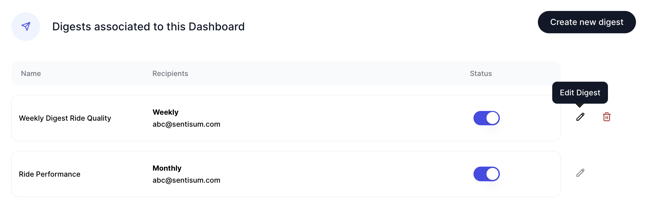
- Edit With Ease: Need to adjust your digest? Edit names, recipients, or schedules anytime to ensure your digest remains relevant.
- Delete If Necessary: If a digest no longer serves your purpose, you can remove it to maintain a crisp, clean dashboard.
- Digest Settings: There is a dedicated digest management system within the settings page. Here, you will find a clear overview of which digests are associated to specific dashboards, allowing for easy activation or deactivation as needed. The settings also offer a detailed recipient list, with the option to filter by dashboard, streamlining how you organize and distribute your insights.
-png.png?width=2456&height=1610&name=Product%20(2)-png.png)
The Advantages of Personalised Digests
- Focused Insights: A digest email that privileges your top 10 reports, ensuring the most important data is front and centre.
- Integration into Your Day: With scheduled dispatches, you remain informed without constant check-ins.
- Collaboration Boost: Easily share tailored insights, enhancing cooperation and alignment across teams or with clients.
- Dynamic Management: Modify or halt digests to reflect the changing landscape of your projects or focus areas.
- Time Reclaimed: Automating data reporting translates into more time for strategic work and less time compiling information.
We're Here to Help
Personalised Digests are ready to transform your relationship with data, focusing on what’s truly important to you. If questions arise or you need assistance, our support team is here to ensure your experience is seamless and productive.
Let Personalised Digests carry the burden of data sorting and delivery so that you can carry your projects forward, backed by meaningful insights every step of the way.