Listen to Voice Calls within Sentisum Dashboard
This feature allows you to play back any call recording within the dashboard, making the review process easier than ever.
Introduction
Listening to your customers is key to understanding their experiences and improving your service. With this feature, you no longer have to navigate away from your workflow to listen to call interactions; you can do it all from the Sentisum dashboard itself.
Step-by-Step Guide to Access and Play Voice Call Recordings
Finding and Accessing Call Recordings
- Log in to your Sentisum Dashboard.
- Navigate to the Conversations section on the discovery page.
- Select the conversation you would like to review.
- At the uppermost section, you will find an icon dedicated to call recording.
Playing Back a Recording
Once you've located the call recording:
Click on the recording icon presented with the call details. The call will play within the embedded audio player in the dashboard.
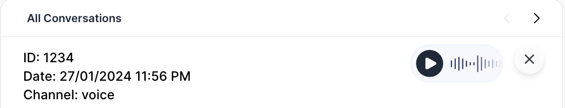
The audio player is equipped with intuitive controls:
- Play/Pause Button: Click to start or pause the recording at any time.
- Rewind Button: Rewind the recording to review previous parts.
- Fast Forward Button: Skip ahead in the recording to listen to specific par.
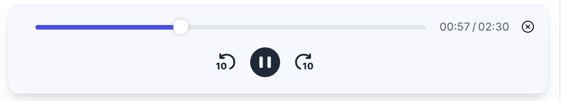
Troubleshooting Common Issues
If you run into problems with call playback:
-
Refresh the Page: This can resolve issues where the recording doesn't play immediately.
-
Update Your Browser: Outdated browsers may not support the latest features.
-
Reach Out for Support: Contact Sentisum Support for assistance with persistent issues.
- Something went wrong: This prompt appears when the system encounters an issue while playing the recording. Attempt to refresh the page or contact our support team for assistance.
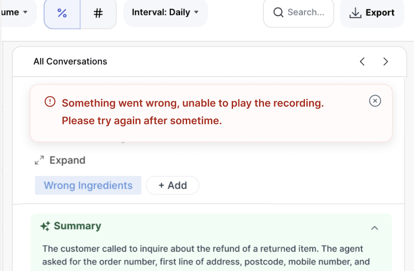
- Call recording unavailable: You will encounter the following error, if the recording for a particular conversation is not available.
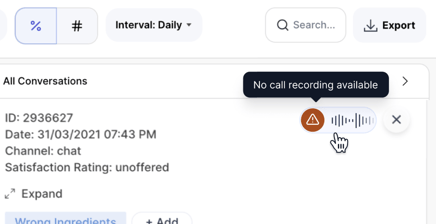
Need Further Assistance?
Our Help Center is here to provide you with more information, answers, and tips for getting the most out of Sentisum.
For additional resources or support, kindly reach out to the support team.
