Integrating Zendesk
How to bring Zendesk tickets into SentiSum
First of all, a Zendesk account admin will need to sign up for SentiSum if they've not done so already. You can sign up here!
Once signed up, you can head to our Integrations page
Here, you will see an option to add Zendesk:
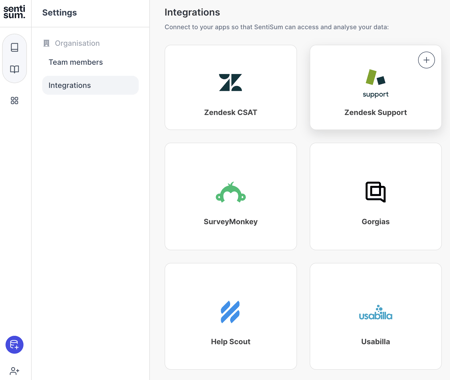
From here, you will need to enter your Zendesk subdomain:
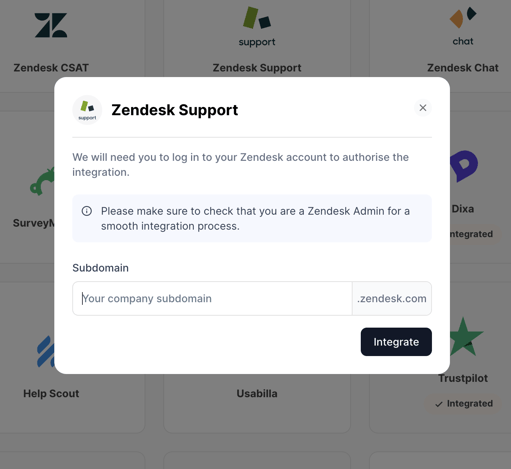
You will then need to log in and approve access to SentiSum, and the integration will begin:
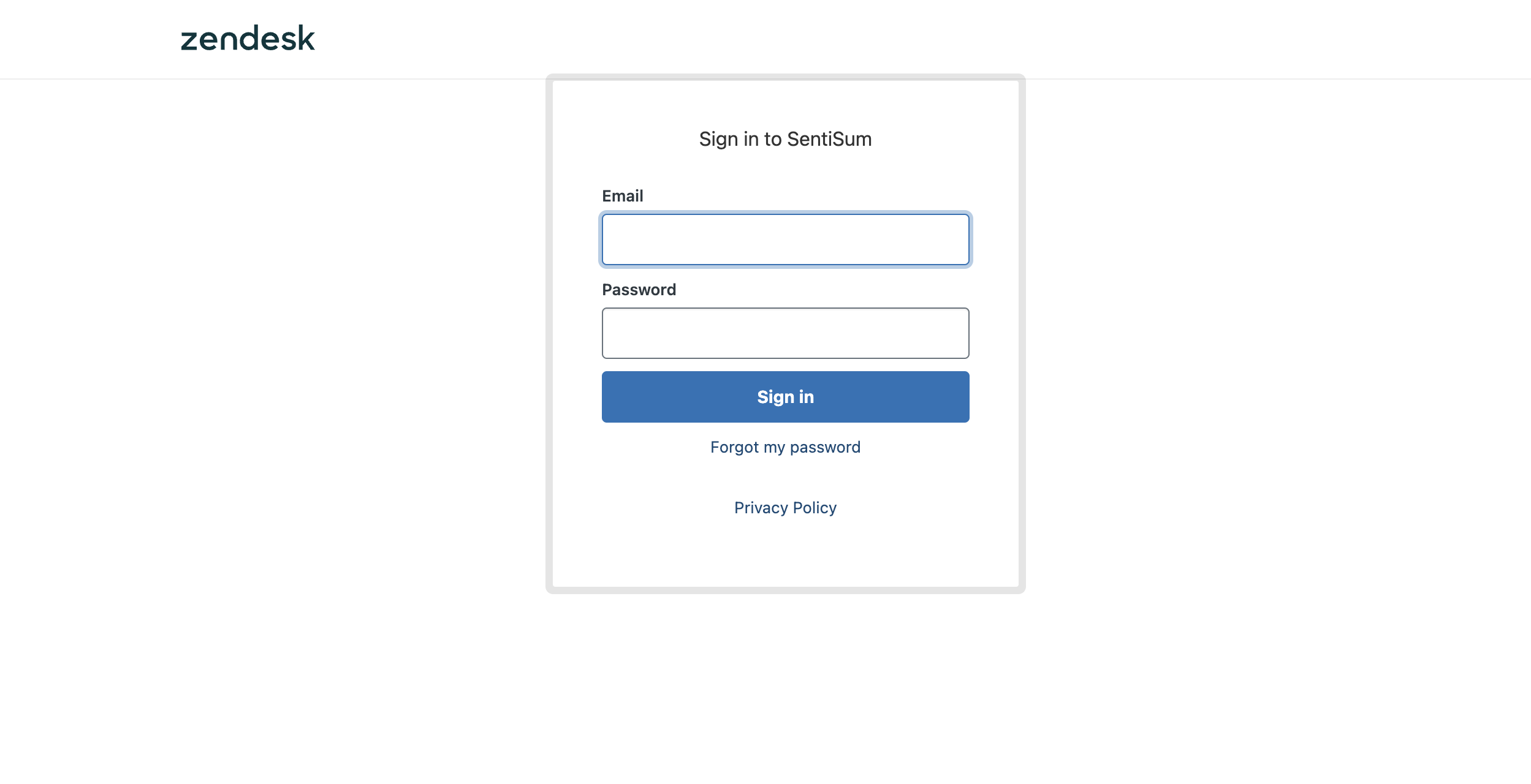
You can redo this process with the Zendesk Chat integration if applicable!
That's all! There is no further set-up required for bringing Zendesk data into SentiSum or to get SentiSum to tag tickets in Zendesk; everything is fully handled by the SentiSum platform.
We will then be in touch with updates on how your data integration is progressing. If you have any issues with the above steps, please reach out via our support chat.
