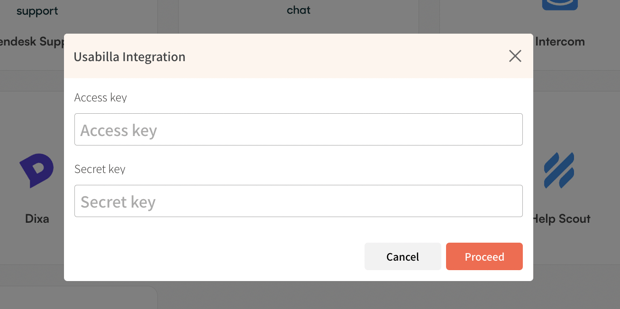Integrating Usabilla
Integrating your Usabilla account for automated analysis of surveys
Note: the credentials required consist of an Access Key and Secret Key, used for authentication purposes. Please do let us know if you need any help during this process by reaching out on the dashboard support chat.
To start your integration, please take the following steps:
-
Log in to your Usabilla Account.
-
Navigate to 'Account Settings':
Log in to your Usabilla Account.
Navigate to 'Account Settings':
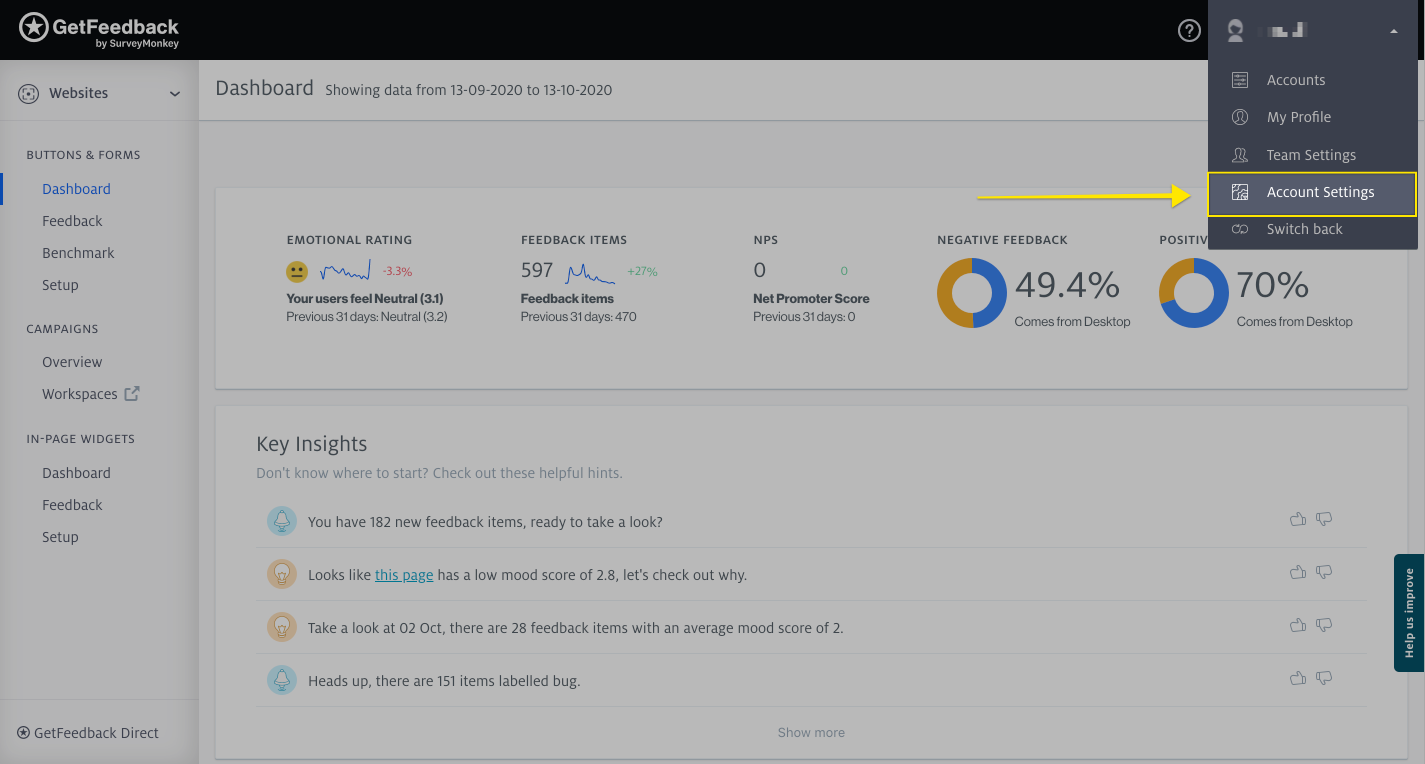
3. Click on the 'Public API' tab within the Account Settings page:
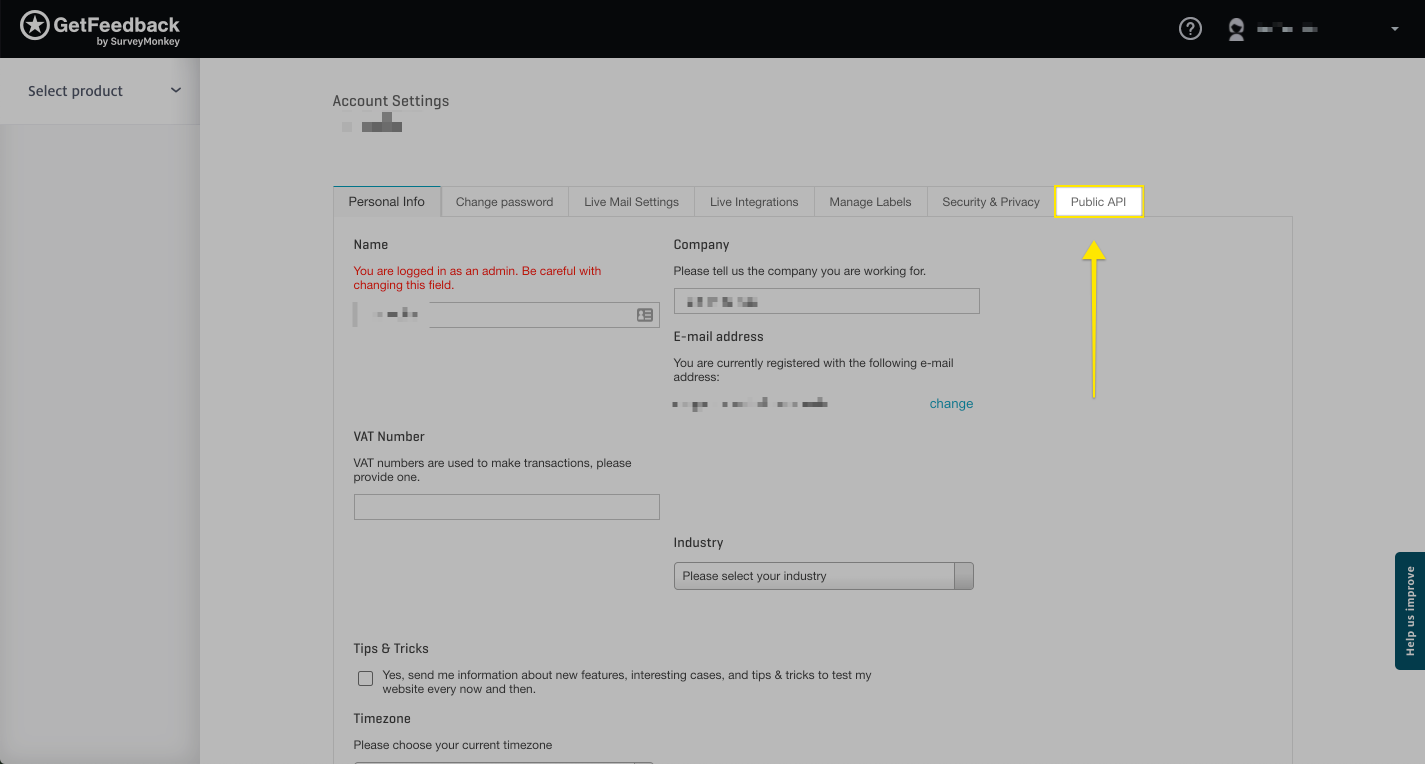
4. The Access Key and the date/time when the Secret Key of your account was generated will be listed here:
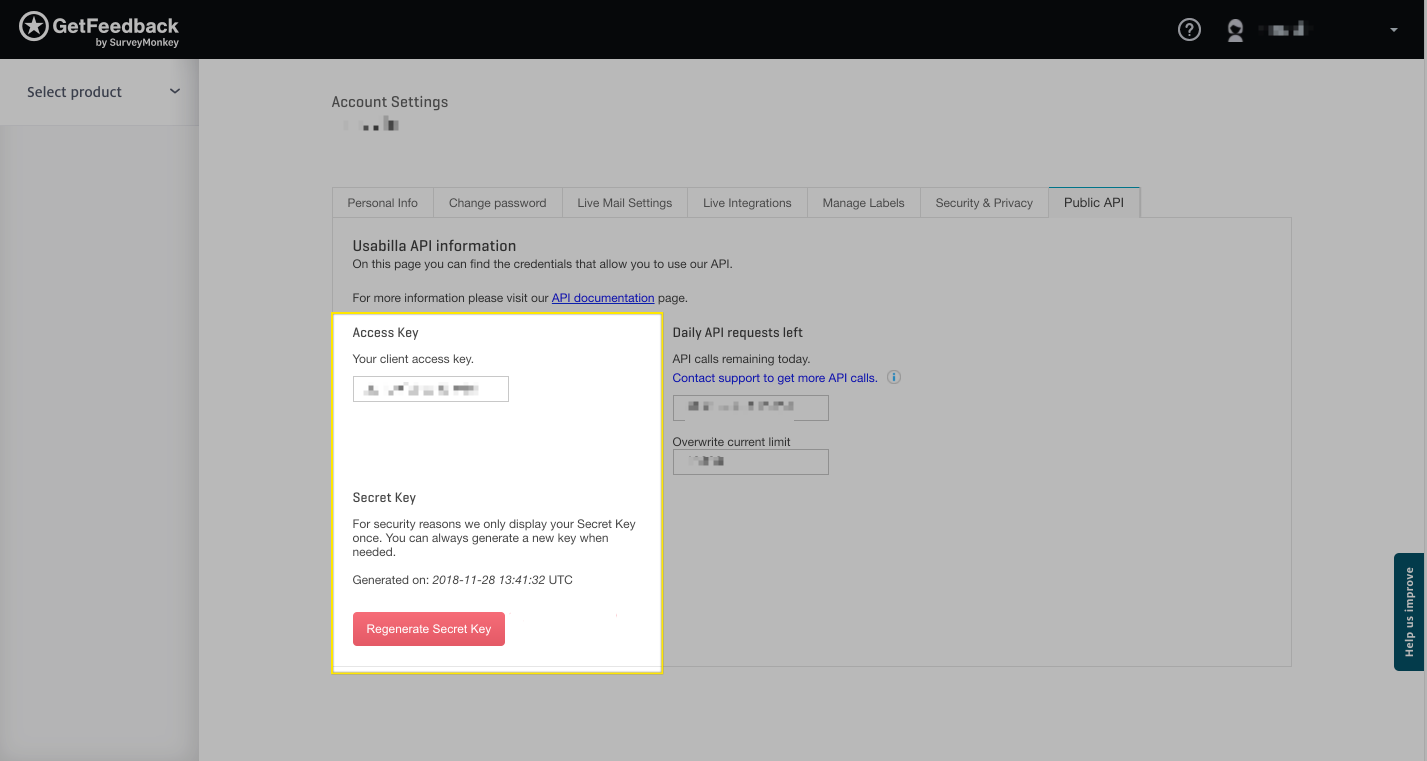
If the Secret Key is lost/unavailable (if available skip to Step 5):
You can regenerate a new Secret Key. This can be done by selecting the 'Regenerate Secret Key' button:
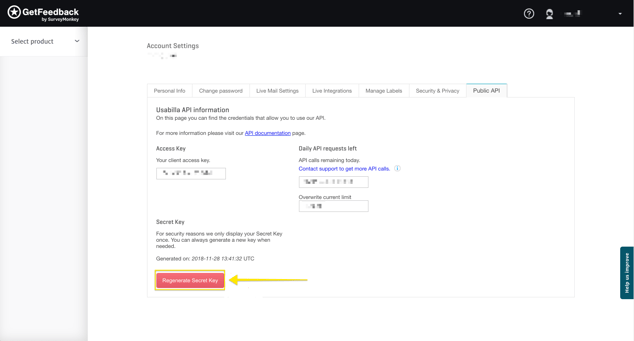
When the "regeneration process" has been completed, you'll be presented with your regenerated Secret Key.
5. With your Secret Key & your Access Key, go to the SentiSum Integration page (the Settings icon on the top right), and select Usabilla.
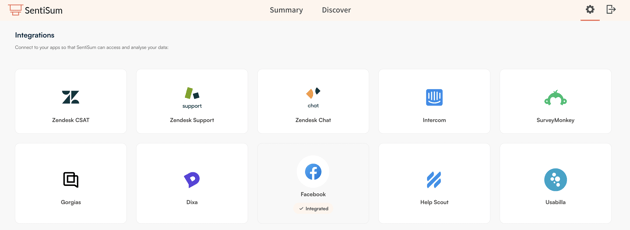
6. Paste the values into the respective text boxes provided and click Proceed!
This will then be safely stored in our system and our team will be in touch to update you on the progress of your integration.