Integrating Stella Connect
How to integrate Stella Connect to your SentiSum dashboard for CSAT analytics
First of all, collect your Stella Connect API key and API secret from your Stella Connect account:
-
Company's production API key: available on Stella Connect Administrator page via Integrations page
-
Company's API secret: also available to your Connect Administrator via a downloadable secret key file on the Integrations page
Company's production API key: available on Stella Connect Administrator page via Integrations page
Company's API secret: also available to your Connect Administrator via a downloadable secret key file on the Integrations page
Next, go to the SentiSum Integrations page https://app.sentisum.com/settings/integrations
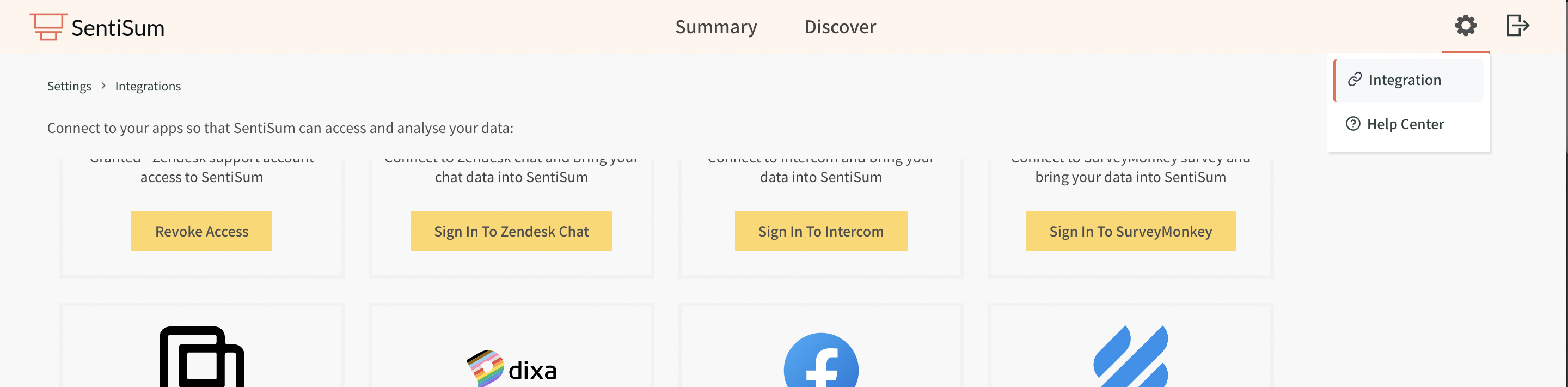
Once there, click on "Custom Integration"
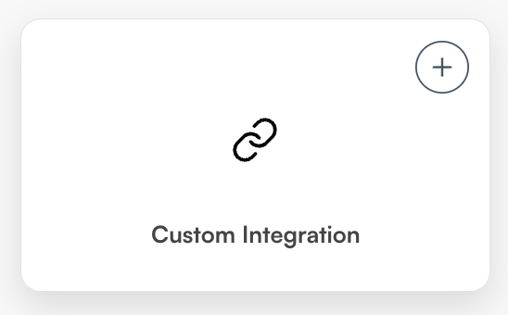
Click on this, and you will see a pop-up appear. Please add in the name "Stellaconnect Key" to the Integration Name field, and paste the API key into the Access/API Token box below.
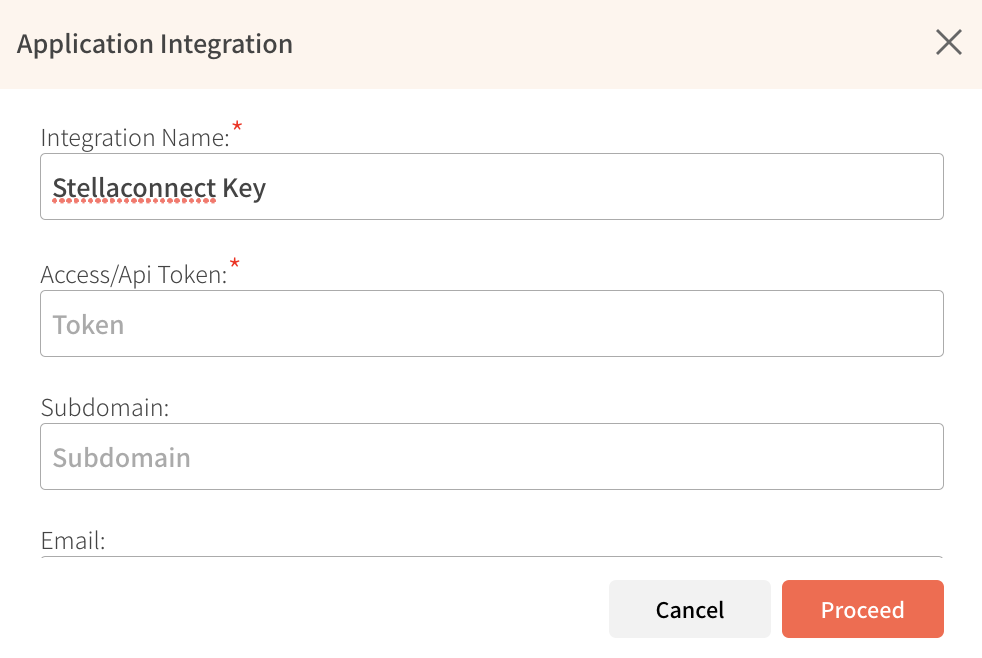
Click Proceed!
Then click on "Custom Integration" again.
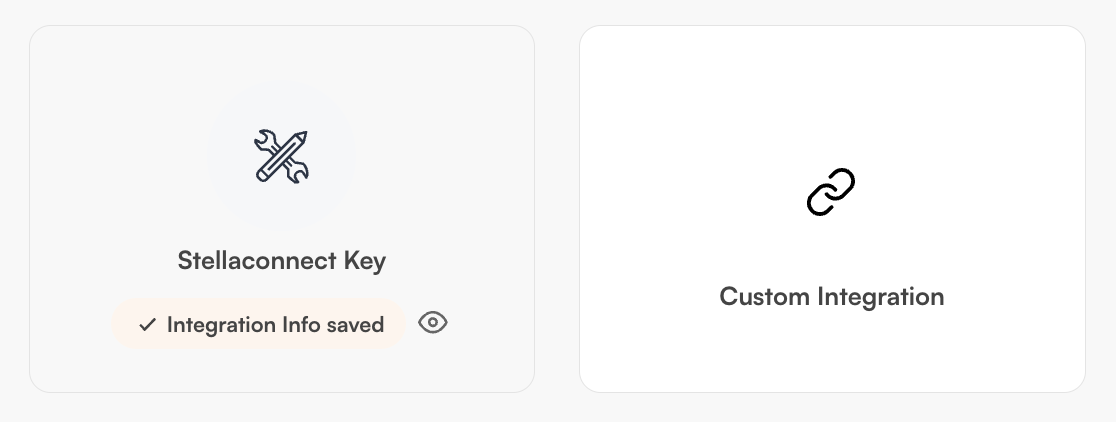
Add in the name "Stellaconnect Secret" to the Integration Name field, and paste the API secret into the Access/API Token box.
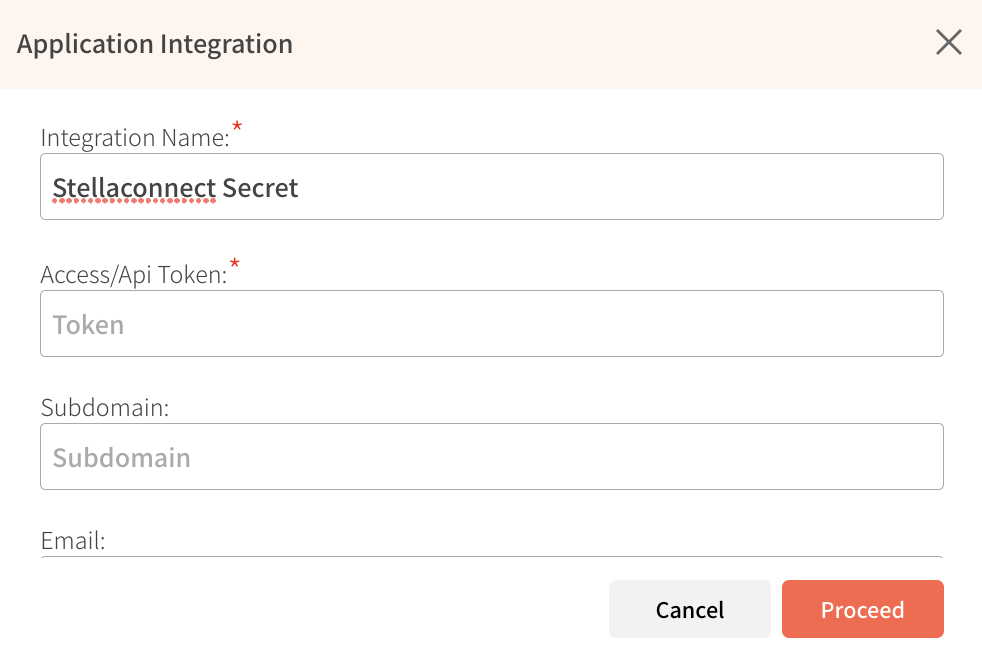
Click Proceed again.
We will then be in touch with how the integration is progressing. If you ever need help, please get in touch on the dashboard support chat!
