Integrating Freshdesk and Freshchat
How to integrate your Freshdesk and Freshchat support channels
First of all, go to https://app.sentisum.com/settings/integrations
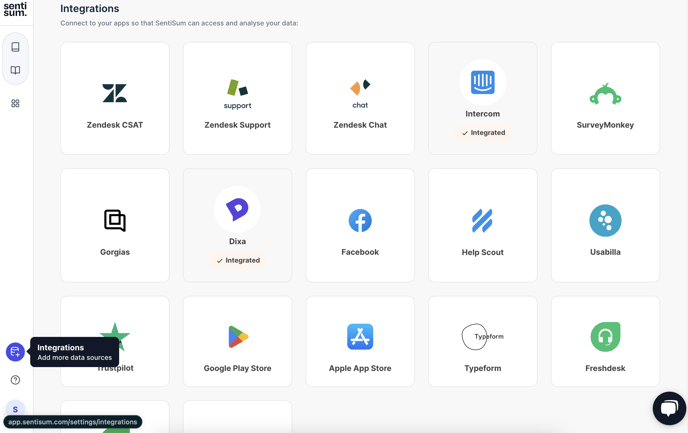
Then, you will see our Freshdesk and Freshchat options, please click "Add"
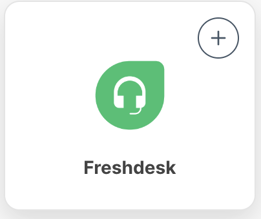
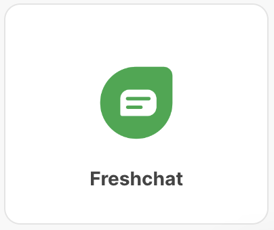
For Freshdesk:
You will then need to paste your API key into our API token box. Please see this Freshdesk article if you need help locating your API key https://support.freshdesk.com/en/support/solutions/articles/215517
Lastly, you will need to enter your Freshdesk subdomain.
e.g.
Freshdesk Domain: company-subdomain.freshdesk.com
Subdomain: company-subdomain
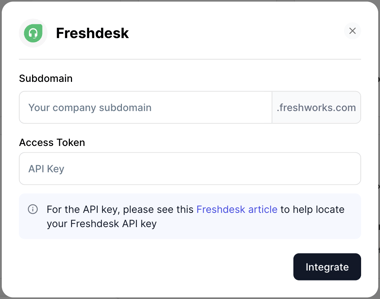
Click Integrate!
For Freshchat:
For the API key, please use this link to help you locate the separate Freshchat API Key https://support.freshchat.com/en/support/solutions/articles/50000000011-api-tokens
For the subdomain, please enter your separate Freshchat subdomain!
e.g.
Freshchat Domain: company-subdomain.freshchat.com
Subdomain: company-subdomain
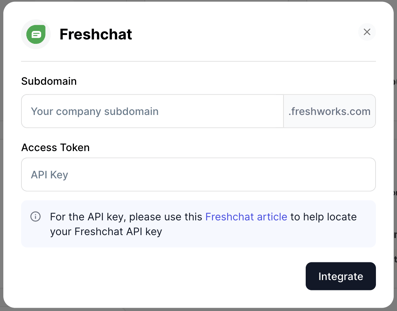
Click Integrate!
We will then be in touch with updates on how your data integration is progressing.
