Integrating Dixa
How to integrate Dixa with SentiSum
To get access to the Dixa API, you will need to create an API token as a form of authentication. Follow Dixa’s instructions to set this up: https://docs.dixa.io/docs/tutorial-create-an-api-token/
Warning at the bottom of the Dixa tutorial - "Note that the API token has to be generated as part of the Dixa API version, not the Integrations API version"
Next, head to our Integrations page where you will see an option to add Dixa as an integration: https://app.sentisum.com/settings/integrations
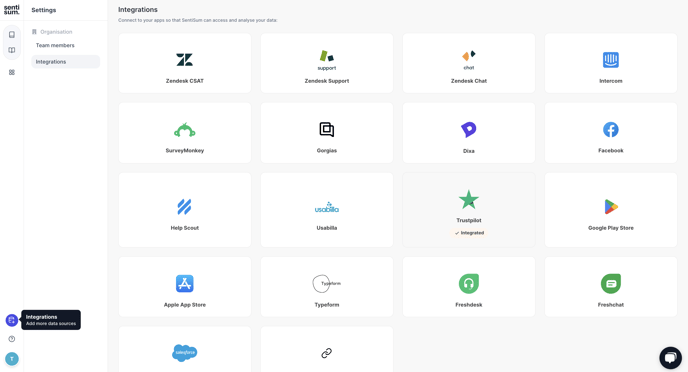
From here, you will see a pop-up on the integration page with a request to enter the token you created on your Dixa page, please post the API token here:
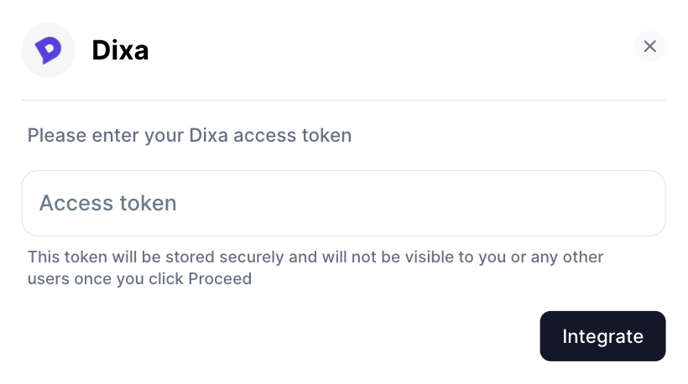
Once your access token has been entered, click 'Integrate' and this will begin the integration process.
We will then be in touch with updates on how your data integration is progressing. If you have any issues with the above steps, please reach out via the chat function.
