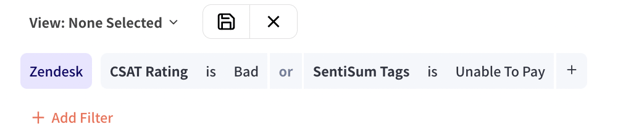Going Straight To Support Tickets
Zero in on poorly performing tickets for root cause analysis
When tackling bad CSAT, it's important to get to the root cause. This is where support tickets can be useful in finding out exactly what went wrong for the customer.
Zero in on 'bad' CSAT
Using your Support dashboard, you can filter on poor CSAT ratings as shown below:
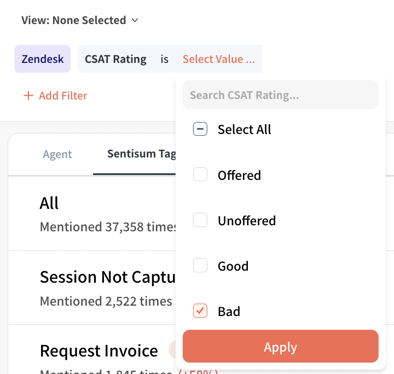
Bad CSAT Trends In Tickets
You can then use Summary to understand support ticket trends that led to bad CSAT ratings. For example, you may find there was an increase in 'bad' CSAT tickets that mentioned Return Cost , Requesting Refund.

Discover - Going Into Specific Reasons And Tickets
Going into Discover, you can then view the conversations that led to bad CSAT ratings, and flick through the most common AI tags associated with bad CSAT, like Return and Delivery issues.
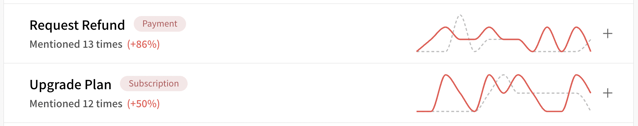
Specific Segments Of Customers
Some customers can be interested in product/service purchase ;but are facing with while making payments. Isolating those customers who facing payment difficulties AND have given a bad CSAT rating may require further follow-up and investigation. You can isolate these tickets by selecting specific tags that represent issues while making the payments and poor CSAT ratings.