How to use Dig In
From Questions to Insights: The Dig In Journey
Introduction:
Welcome to Dig In! This unique feature, powered by cutting-edge generative AI from Sentisum, is here to help you dive into the minds of your customers. In this guide, we'll walk you through what sets Dig In apart and how you can utilise it to get invaluable insights effortlessly.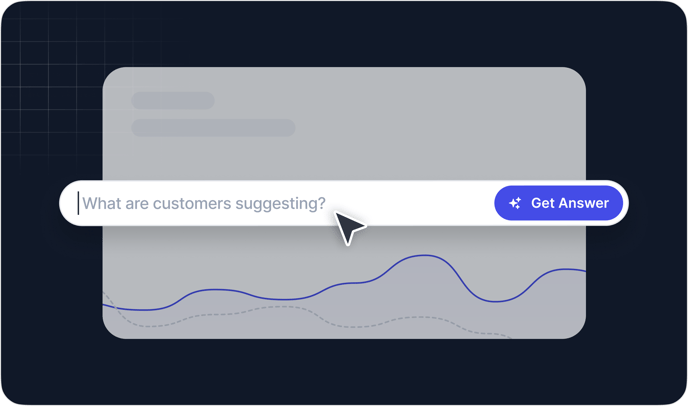
What Can You Do with Dig In?
Dig In leverages the power of generative AI and is designed to help you gather customer insights with ease and precision. It is perfect for asking questions about opinions, feedback, and suggestion and dive into insights. It's all about understanding what your customers think.
Getting Started with Dig In
Getting acquainted with Dig In is straightforward:
-
Finding Your Way: Head over to the Discover page. There, you'll find different topics you can explore.
-
Asking Questions: Once you're in a topic, you can start asking questions. It's designed to be as intuitive as having a conversation.
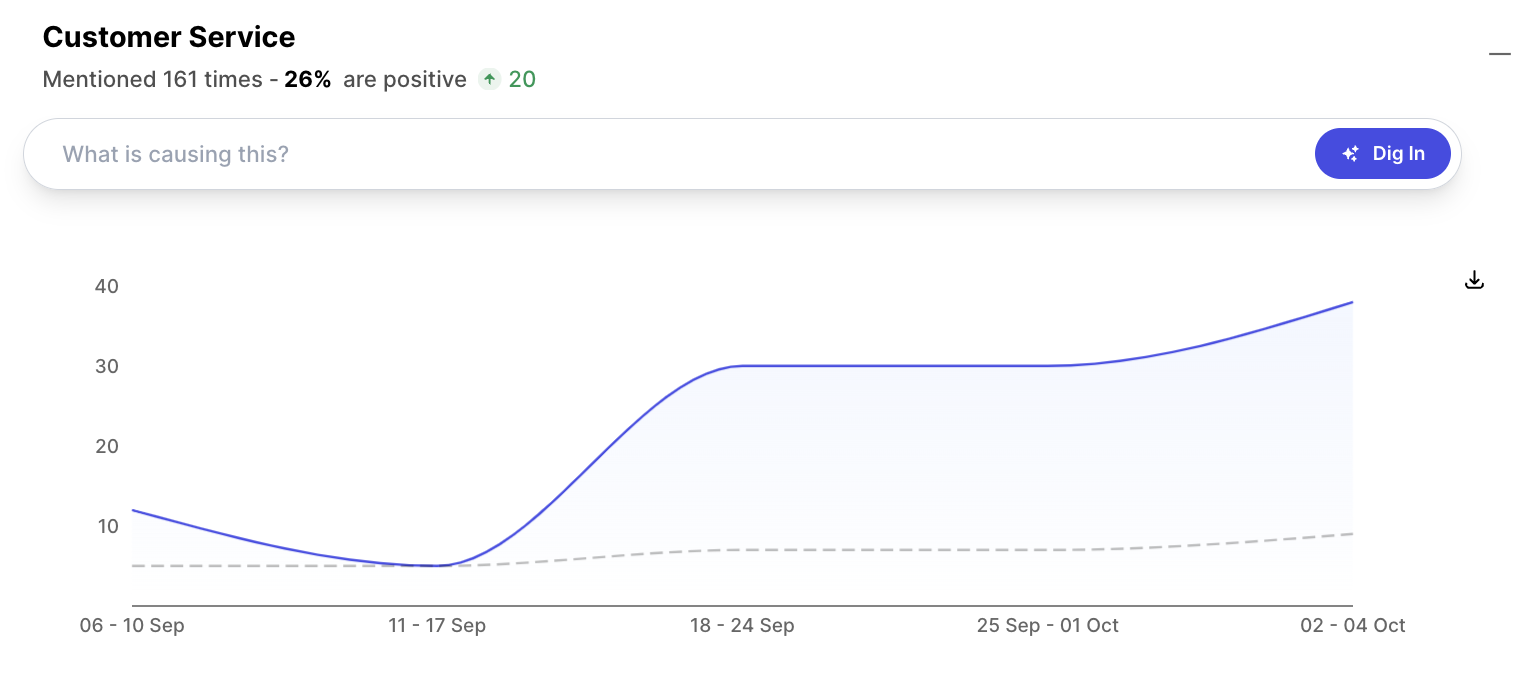
How Dig In Works?
Let's delve into the process:
- Understanding Your Question: Simply type your question, and Dig In's generative AI technology will take it from there. It's akin to having an intelligent assistant at your disposal.
- Leveraging Customer Data: It seamlessly reads through your customer database to find interactions pertinent to your question.
Asking Great Questions
To get the best out of Dig In, follow these tips:
- Be Clear and Specific: Ask questions that are easy to understand. Adding a little context can help a lot.
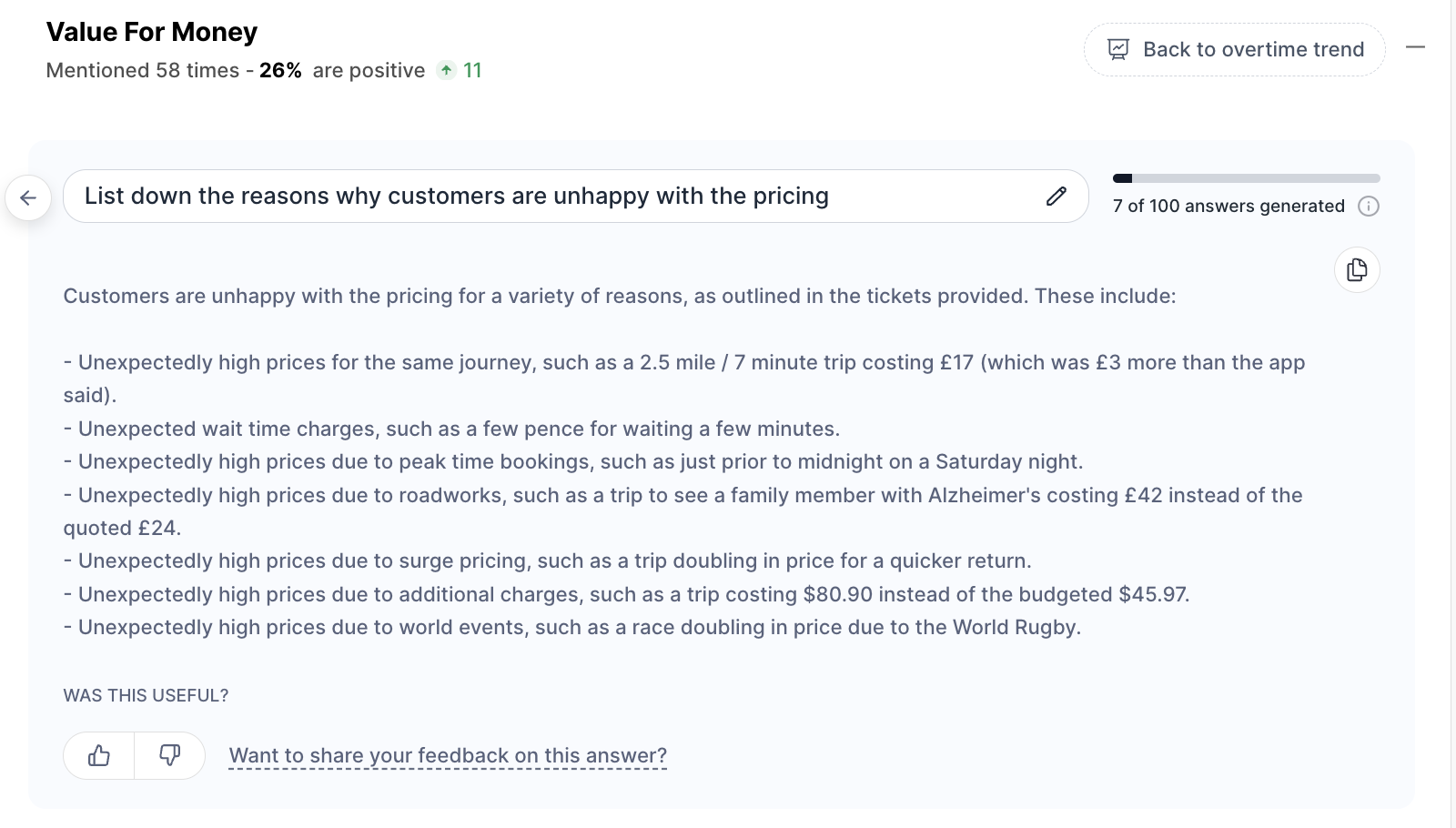
- Avoid Confusion: Stay away from vague questions. The clearer your question, the better the answer.
- Stick to Opinions and Feedback: Dig In is all about qualitative information. Focus on what people think, not numbers.
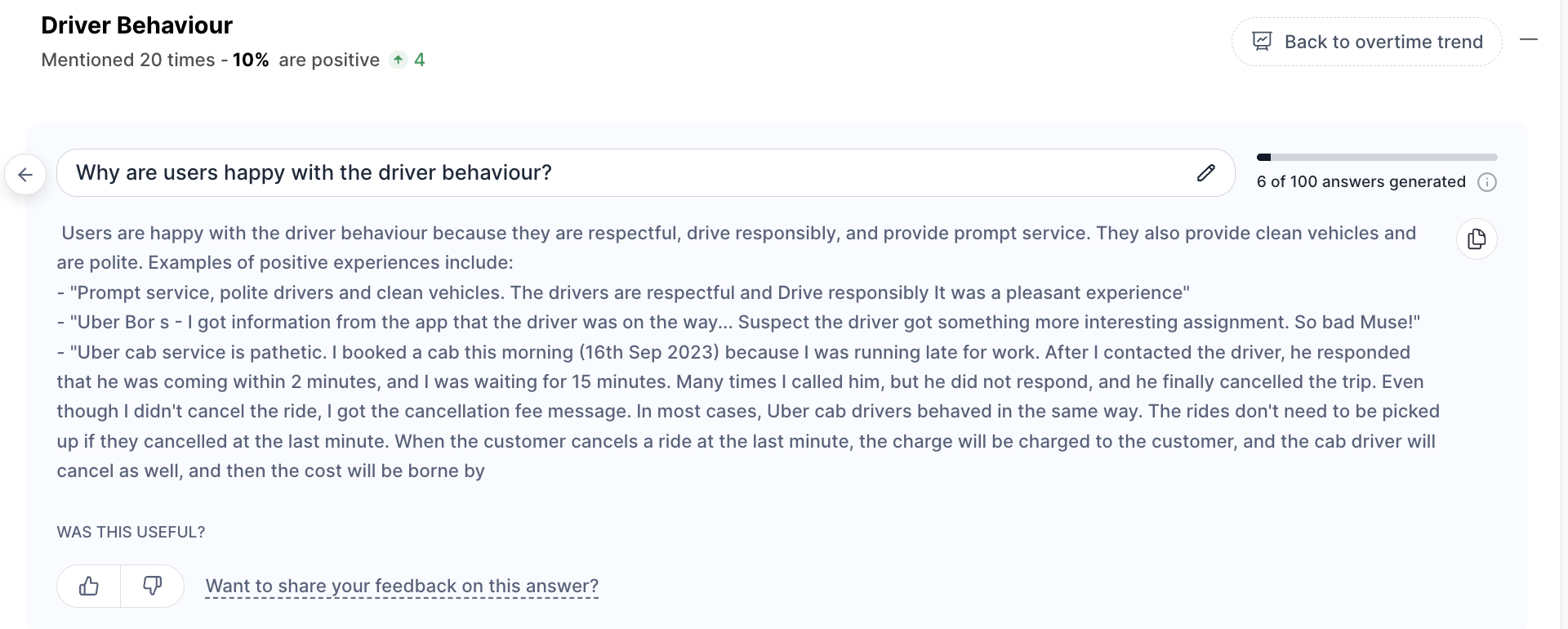
- Context Helps (but keep it short): If needed, give a bit more information. But remember, Dig In works best with concise questions.
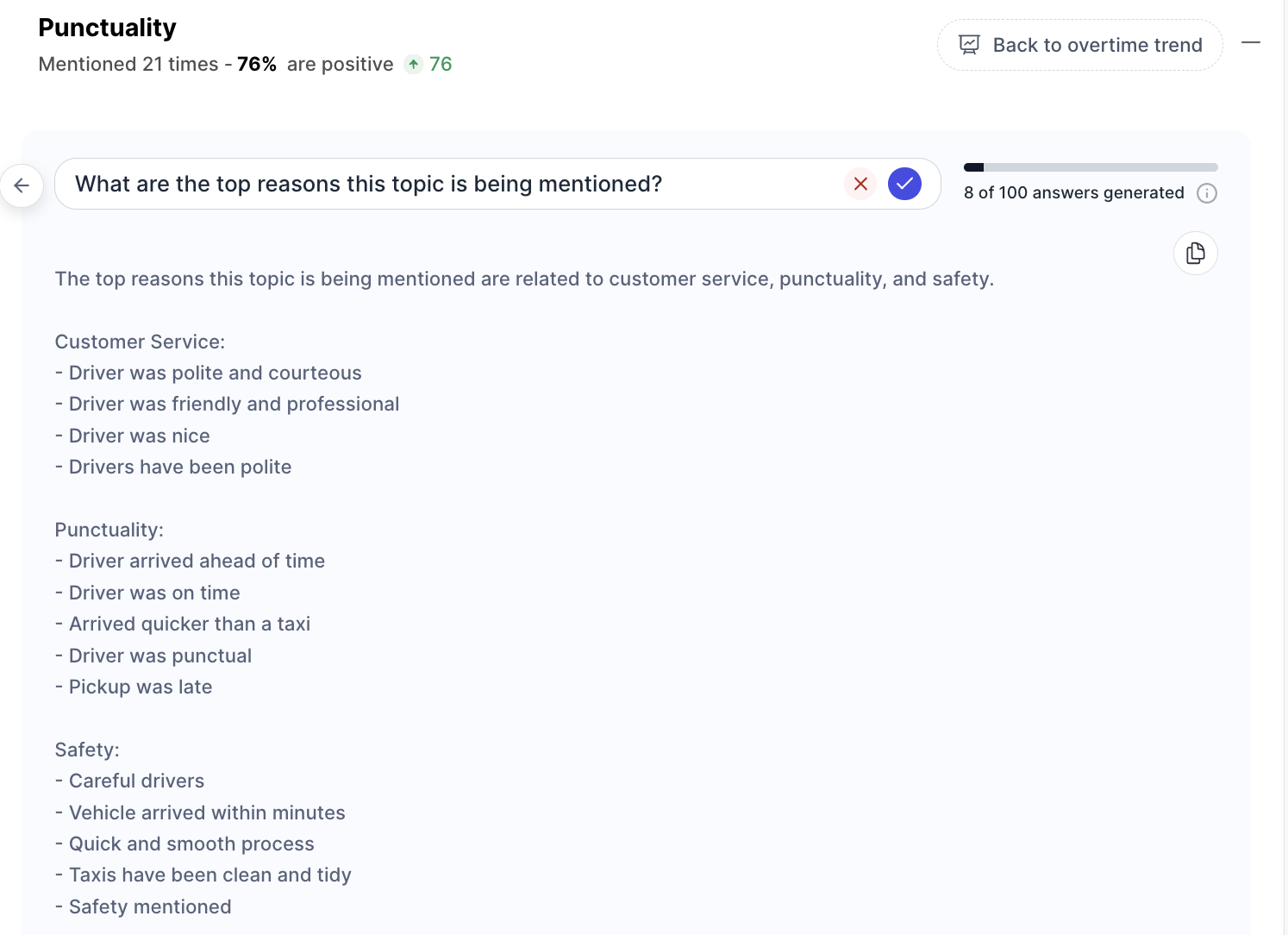
-
Feedback is Welcome: If you get an answer that's not quite what you expected, let us know. Your input helps improve Dig In.
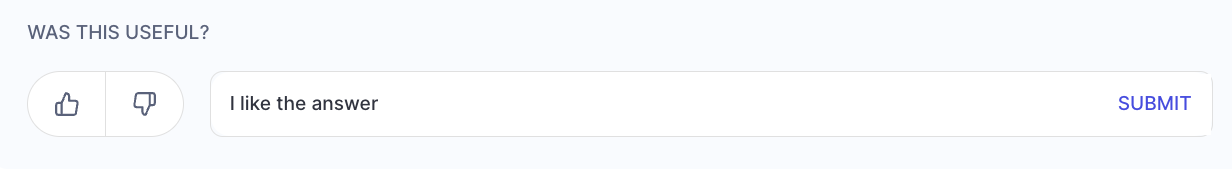
-
Have Fun Exploring!: Dig In is here to make understanding your customers enjoyable. Ask away and discover new perspectives.
Examples: Good and Not So Good Questions
Good Questions:
-
"What do customers commonly complain about our product or service?"
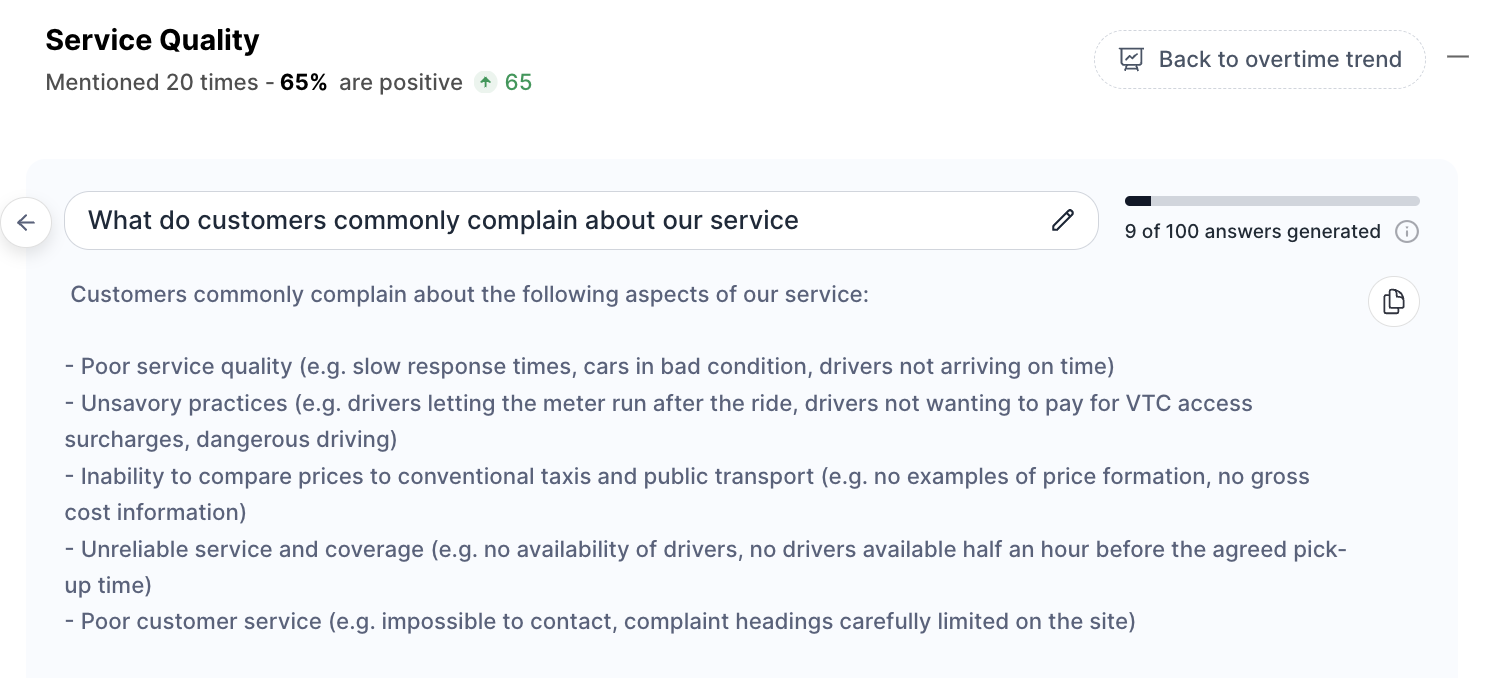
-
"How can we make it easier for users to track the ride"
-png.png)
- "In your opinion, how can we improve the overall customer experience?"
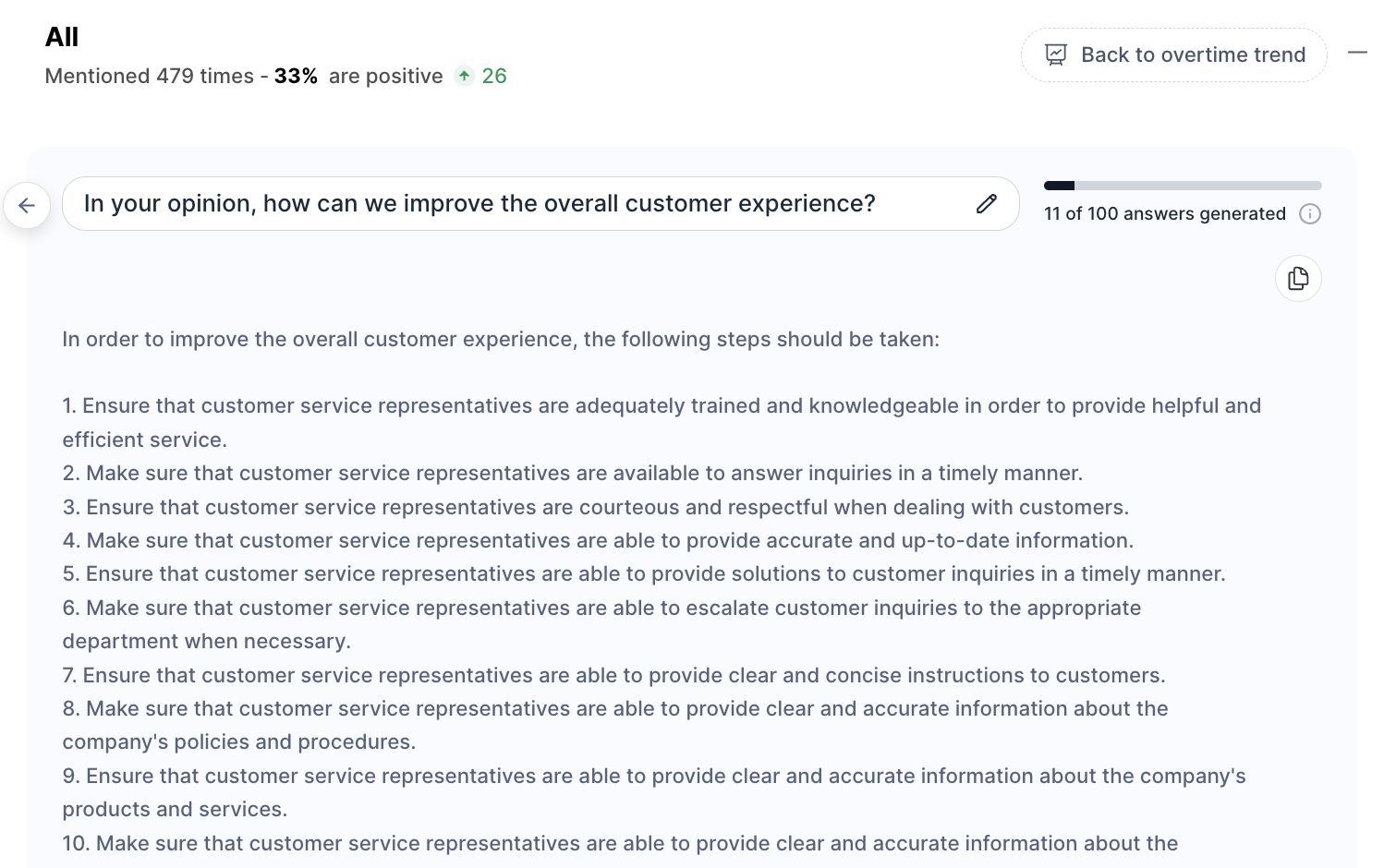
Not So Good Questions:
- "Tell me about this."
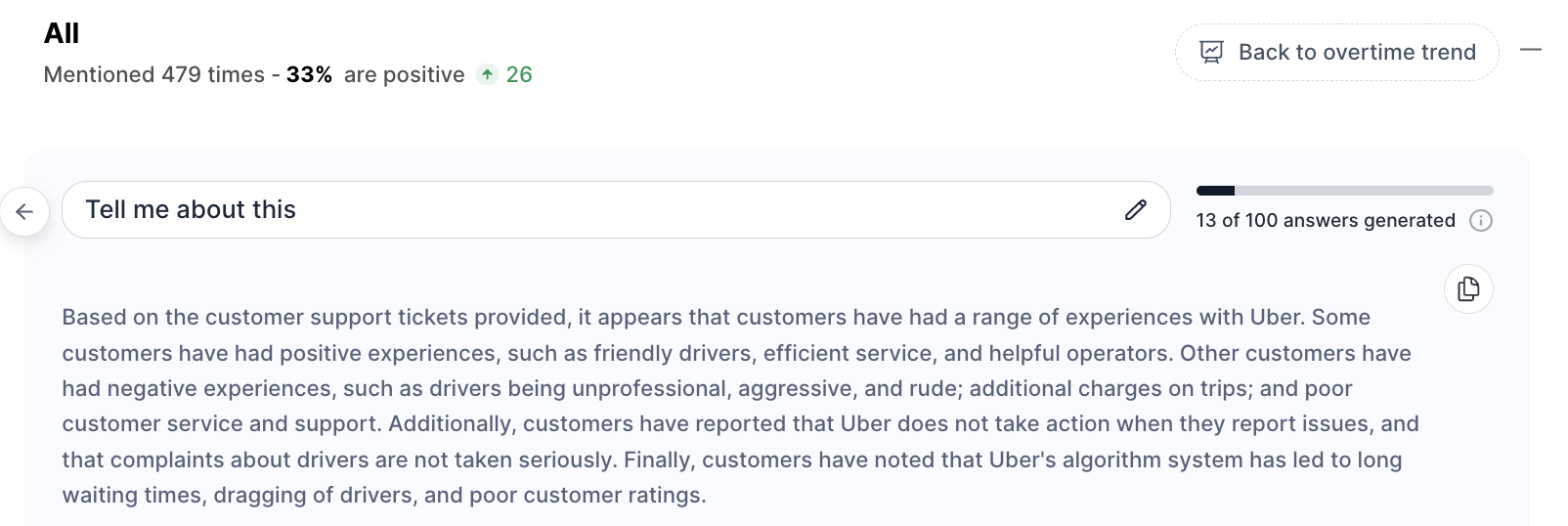
While Dig In will still have the answer, it would not be specific to what you are looking for.
- "What's the deal with that?"
- "Explain everything about this."
Things to Keep in Mind
While Dig In is great for qualitative questions, there are a few things it can't do right now:
-
Subjective Questions: Questions that are really a matter of personal opinion might not get the best answers.
-
Numbers and Percentages: Dig In doesn't handle questions about numbers or percentages very well at the moment.
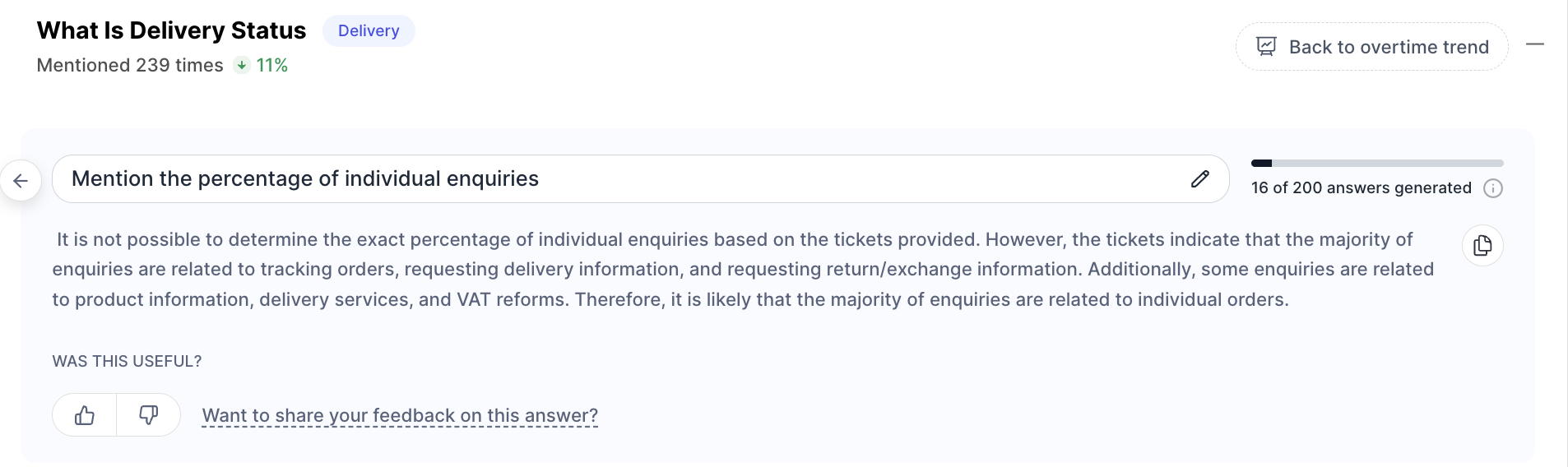
-
Specific Data or Metadata Information: If you need precise numbers or data, Dig In might not have the answer you're looking for just yet.
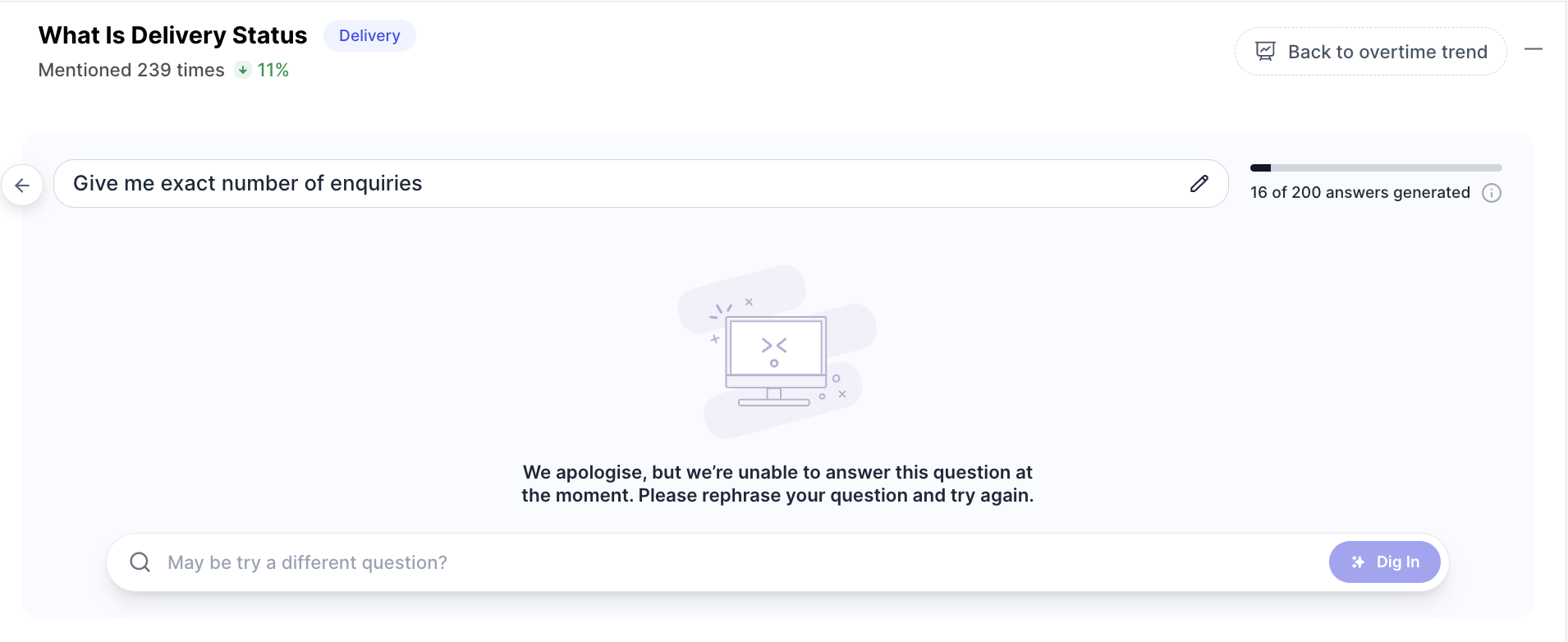
-
But We're Learning!: We're always working on making Dig In even better, so stay tuned for updates!
Dig In is your tool for tapping into what your customers think and feel. By asking the right questions, you'll gather insights to improve your products and services.
Keep digging in, keep asking, and watch Dig In get even smarter in the future!
