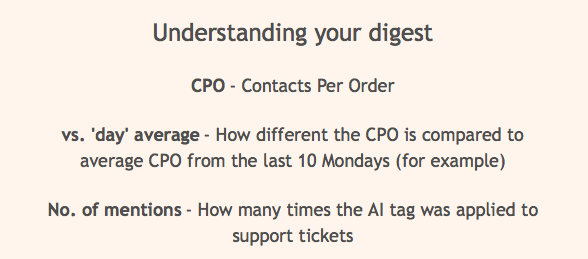Daily Digests
Simple daily email updates to quickly get up to speed
What's the daily digest?
A daily email that gives you a quick summary of yesterday's conversations. If you subscribe, it arrives in your inbox at 9am every morning where you can get up to date with the most essential information from your support conversations. Without going on the dashboard, you can see if there's anything you need to act on and drill into with Discover, or whether everything is as expected.
Why use the daily digest?
Your team has a lot going on and it can be difficult to keep on top of all the different dashboards and analyses. These daily digests have proven successful in engaging a wide base of users with daily customer insights without any of the hard work attached. They can also act as a daily reminder to check in with certain insights.
The different options
The most popular use case of the daily digest is for support conversations, where the CPO (Contacts Per Order) metric is enabled. This daily update allows your support team to keep on top of contacts and quickly flag or action any meaningful trends in conversations e.g. a sharp rise in Damaged Packaging should be shared with the Ops team quickly, as well as discussed with support agents so the best resolutions are being shared.
Other daily emails can go out based on:
-
Surveys (CSAT, NPS)
-
Complaint forms
-
Online reviews
Surveys (CSAT, NPS)
Complaint forms
Online reviews
You can also enable weekly digests where users want to stay close to the data but only need a weekly snapshot. This can be good for teams less close to the daily data such as Product, Finance, or senior leadership.
Personalised daily digests
We currently only send out daily digests based on the whole set of data e.g. all support conversations, or all NPS responses. However, we are looking into sending daily digests to specific users based on their interests e.g. the Ops team being sent digests about deliveries, packaging and stock, whereas the Ecommerce team gets updates on the checkout experience and account usability.
Please get in touch if you would be interested in these.
Why are the insights in my daily digest different to Summary insights?
Top reasons for contact should be the same as what you see on the Summary page when you select 'Yesterday' in the date range filter.
However, top increases and decreases will likely surface different AI tags because the changes are calculated in two different ways:
-
On Summary - yesterday's data is compared to the volume or CPO from the day before
-
On daily digests - yesterday's data is compared to the average volume or CPO for the same day over the last 10 weeks
On Summary - yesterday's data is compared to the volume or CPO from the day before
On daily digests - yesterday's data is compared to the average volume or CPO for the same day over the last 10 weeks