Create Team Views
Personalise views so that different teams can shortcut to the information most relevant to them
Using SentiSum Tags as filters, you can save these to create team-specific views. In this delivery example, this view will show you insights for all Zendesk Tickets that include Box Not Delivered, Damaged Packaging or Late Delivery etc. This is a great way for the Operations team to shortcut straight to delivery insights.
Teams who find these views most useful include Product and Operations teams who rely on feedback and root cause analysis of customer issues on a regular basis.
If you would like to understand how to create a view, visit this article.
If you would like to know more about filters, visit this article.
Easily keep track of your KPIs
Looking at reducing contacts or improving sentiment at an overall level is a good goal. However it inevitably needs to be broken down by team to take a targeted approach and come up with specific actions.
Team views allow each team to track tickets they are responsible for over time, to see if their own actions are having an impact on support tickets, without waiting for a report from the support team.
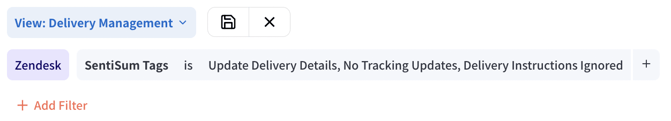
Create relevant actions + regular reporting
You can also track the main reasons for contact and top increases in a specific domain to narrow down what actions need to be taken to reduce contacts, as well as having a quick shortcut to the latest conversations or responses. These views can help in weekly or monthly reporting to quickly update on the team progress of specific issues and highlight emerging trends.
Note: Team views can also be made with other filters, such as Zendesk Tags, Agent Group Name, Ratings, depending on what your team wants to track!
