Changing AI Tags For A Specific Comment
Use our edit tag feature when you need to change the AI tag shown
If you want to directly change the AI tags for a specific conversation, you can do this in Discover. This is good for when you have a small sample of data and want to make sure 100% of AI tags are correct, or when you want to share a specific conversation.
Any changes you make are recorded by the dashboard and sent as feedback to your AI model, which helps to improve it's accuracy.
- You can remove a tag, by clicking on the AI tag.
- You can also add tags, by clicking on "+ Add" where a searchable list of AI tags will appear:
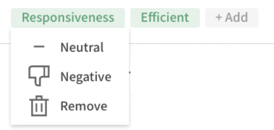
- When looking at a survey response, you can change the sentiment (positive or negative) by also clicking on the AI tag:
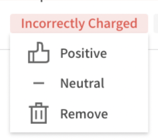
- Whenever you make a change, make sure to click 'Save':
![]()
