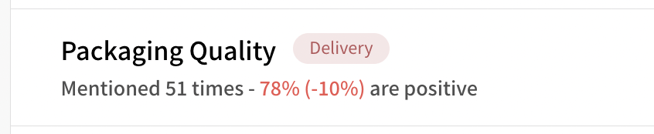Change Calculation
Seeing your metrics changes in two different ways
For any metric, you can see the change in two different ways: % Change or Absolute Change as shown below.
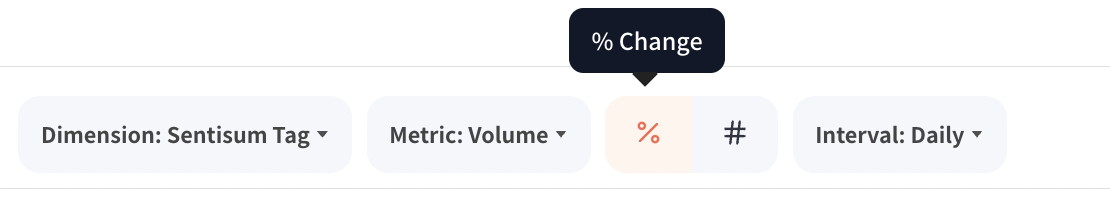
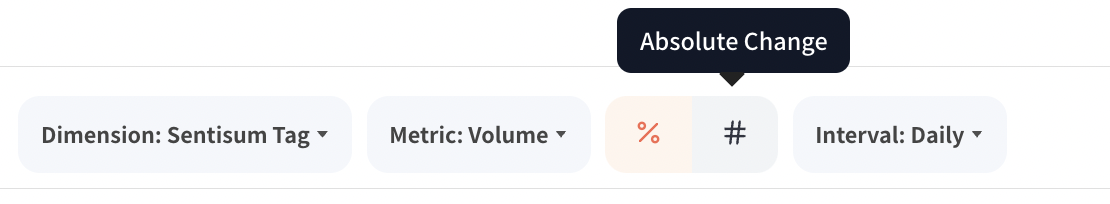
For example, with No. Of Tickets, if you select Absolute Change, it will show the difference in the actual amount of tickets. If you select % Change, it will show this same number as a %. See the example below.
With Absolute Change selected:
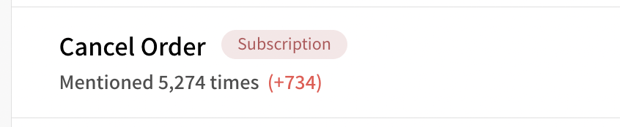
With % Change selected:
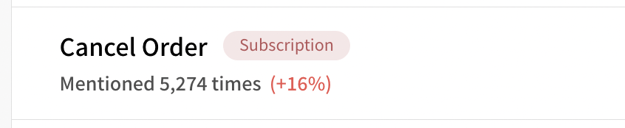
For metrics such as Sentiment, the same rule also follows.
With Absolute Change selected, it shows the amount of % points the Sentiment has changed by:
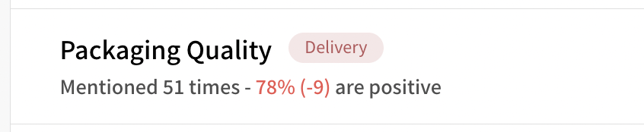
With % Change selected, it shows the same change as a %: