Automations - Ticket Prioritisation
Automatically tag the most urgent tickets so they can be responded to immediately
This article will explain ticket prioritisation; the benefits and the different possibilities. To set up ticket prioritisation, please reach out to the team and we will help you set up the right solution!
Benefits
Treating every ticket with the same urgency is often a support team's default. However, this means your most dissatisfied customers (e.g. those who feel they have been incorrectly charged) may receive a response after someone with a general enquiry, simply because they created a ticket later in the day.
With prioritisation, the customers you think need more attention, can be dealt with faster, resulting in higher resolution time, lower churn and increased brand satisfaction.
Two different methods
Prioritise by sentiment
If you want to prioritise regardless of the issue mentioned, and purely on how dissatisfied customers are, you can prioritise by sentiment. This is where your ticket will be automatically tagged as 'dissatisfied' where a customer is openly upset or angry with their experience.
Prioritise by SentiSum Tag
Or, you may want to prioritise based on the specific issue raised, or the customer journey stage. For example, if a customer is saying their discount isn't working, or they're unable to place an order, this could be a customer about to abandon their cart if support is not quick. Automatically tagging with the issue raised means you can choose which SentiSum Tag to base your prioritisation off of.
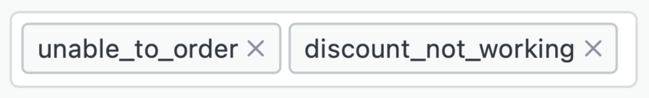
Using these SentiSum Tags, you can use different business rules within your help desk software to prioritise tickets e.g. if 'dissatisfied' is tagged, put in Urgent view.
We hope this has been helpful - feel free to get in touch with the team to discuss your prioritisation needs!
