Automations - Ticket Delegation
Stop manual ticket delegation to save resources and respond to tickets faster
This article will explain ticket delegation; the benefits and the different possibilities. To set up automatic ticket delegation, please reach out to the team and we will help you set up the right solution!
Benefits
Depending on how you like to run your support team, you may find it more beneficial to have specialist teams where certain agents deal with certain kinds of issues. This could be in the form of different tiers, or customer journey stage. This is especially true if there are different processes behind different kinds of tickets, or they require different skills.
Benefits that support teams see from this delegation is faster resolution, and higher CSAT due to more consistent, in-depth knowledge from agents.
However, delegation usually happens either manually, with automatic keyword tagging, or other business rules within a help desk. When doing manually, this can take up a lot of resource and slow response time. When setting up keyword tagging or business rules, there are often complaints of inaccuracies and many cases where business rules do not suit the situation.
Possibilities
By team or tier
After a consultation with us, we can create automatic, delegation-specific tags based on your current team structure, either by learning from your historic tickets (which kinds of conversations are tagged with which tier), or by building the team tags from scratch.
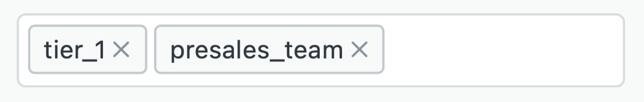
By SentiSum Tag
Or, you can use your SentiSum Tags that describe different types of issues such as 'product_enquiry' or 'how_do_i_order', and build your own delegation business rules within your help desk. Here, you could choose to put any tickets with the SentiSum Tag of 'product_enquiry' into the Pre Sales view.
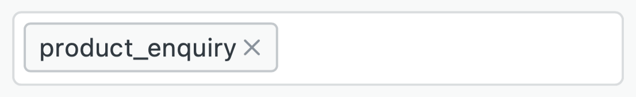
We hope this article has been helpful - feel free to get in touch with the team to discuss your delegation needs!
